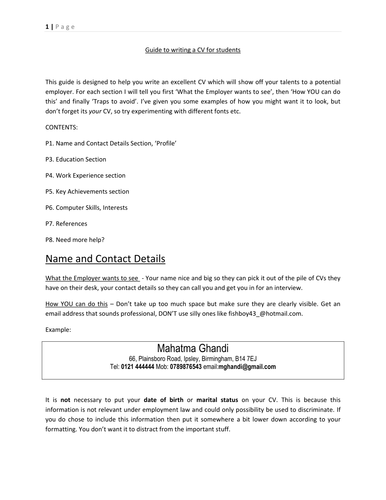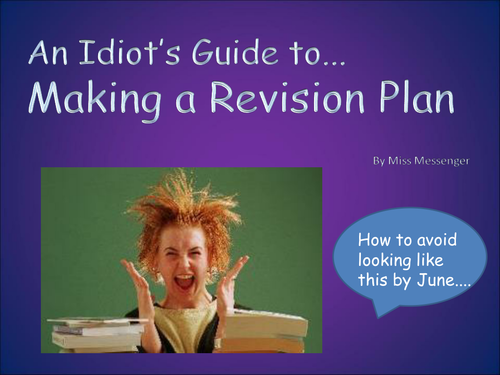Ruth Messenger's Shop
I've been teaching history for four years, and I aim to provide lessons that are ready to go with minimal tweaking just to personalise the resource to your class and their prior learning. I'm a big fan of paired discussion, group work, debates, living graphs and hot seating, and I provide a variety of tasks in each lesson to ensure learning happens at a pace and that all learning styles are catered for. All feedback gratefully received.